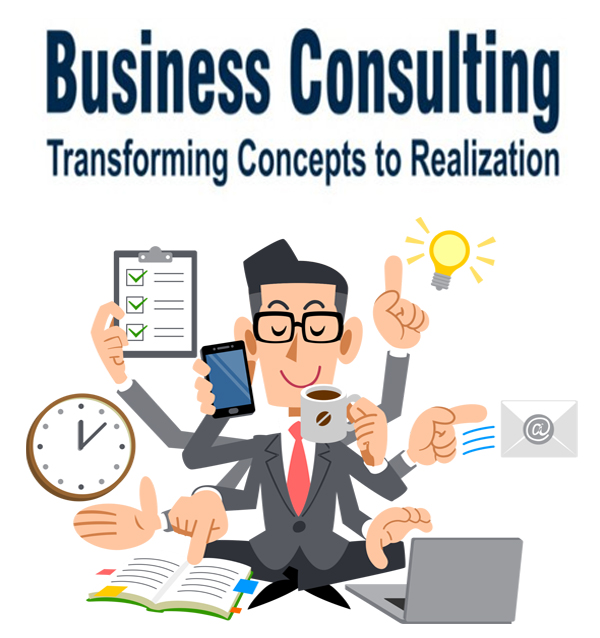DIR-3 KYC filing
- A Director Identification Number (DIN) is a unique number assigned to an individual who wishes to become a director or who already holds a director's position in a company.
- It is obligatory that all directors possessing a DIN must submit their KYC yearly in eForm DIR-3 KYC
Who is required to submit the eForm DIR-3 KYC?
- According to the latest notification by MCA, any director of a company who has obtained a DIN before or on March 31, 2018, and his/her DIN is approved and functional, is bound to duly file his KYC with the MCA.
- This process is also required for directors who have been ousted.
Process for filing the eForm DIR-3 KYC
- When filling out the eForm, the director must fill his/her cell phone number and email id. An OTP will be sent to confirm both.
- In the second verification process, a digital signature has to be provided by the director.
- The eForm must also be approved by a full-time practising Chartered Accountant, Cost and Management Accountant or Company Secretary as the third authentication to guarantee that accurate information has been filled.
Consequences of failing to file eForm DIR-3 KYC within the Deadline
- If the director who is required to submit the e-Form fails to do so prior to the 30th of September, the Ministry of Corporate Affairs will label DIN as "Deactivated” on account of failing to file DIR-3 KYC before the prescribed date.
- If the director wants to revive his/her DIN later, he/she can do so by submitting the duly filled eForm DIR-3 KYC and by paying a penalty of ?5,000.
- This penalty must be paid prior to September 30th of the year in which the eForm DIR-3 will be submitted.
DIR – 3 KYC- Detailed process to submitting/filing
Download the form
- The very first step is to go to the MCA website and download the form.
Fill DIN info
- In the KYC form, the Director should enter his/her DIN, possessing an approved status.
- Those directors whose DIN is in deactivated status owing to non-filling of the KYC on time can still fill out the form post paying the penalty if they do so after the due date.
Fill out the DIR- 3 KYC Form with the necessary information
Basic Credentials
- Name and credentials: It is obligatory for the director, filing DIR- 3 KYC, to enter his/her name full name and his/her father's full name with initial and last names. The name mentioned must be the same as the one on the PAN. The address provided must also match the one on the PAN.
Nationality
- It is obligatory to mention the nationality by the applicant. In the event of foreign nationals serving as the director of a company, the nationality indicated on the passport shall be chosen.
Age
- The format for entering a person's date of birth is DD/MM/YYYY. When filling out this form, it is necessary that the person should be a minimum of 18 years old.
Address
- Ensure that this address corresponds to the proof of the permanent address that will be furnished as an attachment.
- Only if the state is chosen as NA, it is permissible to fill an international/foreign pin code.
- If your current home address differs from your actual permanent address, you must also give your current residential address.
Confirmation of the Permanent Account Number(PAN)
- Declaring your Permanent Account Number (PAN) is compulsory.
- Click the "Verify income-tax PAN" button post entering your PAN details.
- The portal will then check your information using the PAN.
- For verification to be valid, the details mentioned on the PAN and the Digital Signature Certificate (DSC) should be the same.
- For the same process, if the foreign citizens do not possess a PAN, it is mandatory that the name on the form should match with the name on the DSC.
Contact Information Updation
- It is essential to provide your own mobile phone number, which can be confirmed via OTP.
- Only for the individuals who are Non-Resident Indian the country codes other than +91/91/0 are permitted.
- You must also provide your personal email address, which will also be validated via OTP sent to your email address.
Other documents to be attached
- The below-mentioned papers should be uploaded by the applicant. Prior to uploading, be sure to get them duly attested.
- A valid proof of the permanent address.
- A valid proof of current residence.
- A Copy of passport.
- Attachments that are conditional.
- It is also mandatory that the eForm is signed digitally by a full-time practising Chartered Accountant/Company Secretary or a Cost Accountant.
- It is also mandatory to provide the practising professional's information, and post that, attach their digital signature.
- Post a careful proofread, click submit.
Post-submission process
- The applicant will be assigned an SRN post successfully completing and submitting the eForm DIR-3 KYC.
- An email with a receipt confirming the successful submission will be sent to the applicant's email address.
- This email is a confirmation that the process has been completed successfully.
Get the best service for the eForm DIR-3 KYC process
- Don’t wish to engage in the hassle of such an overwhelming process?
- We, at Careful Counting, provide state-of-the-art service for the smooth filing of eForm DIR-3 KYC.
- We possess a profound experience of more than a decade in the industry.
- All you have to do is provide us with some basic details and we will get started right away.